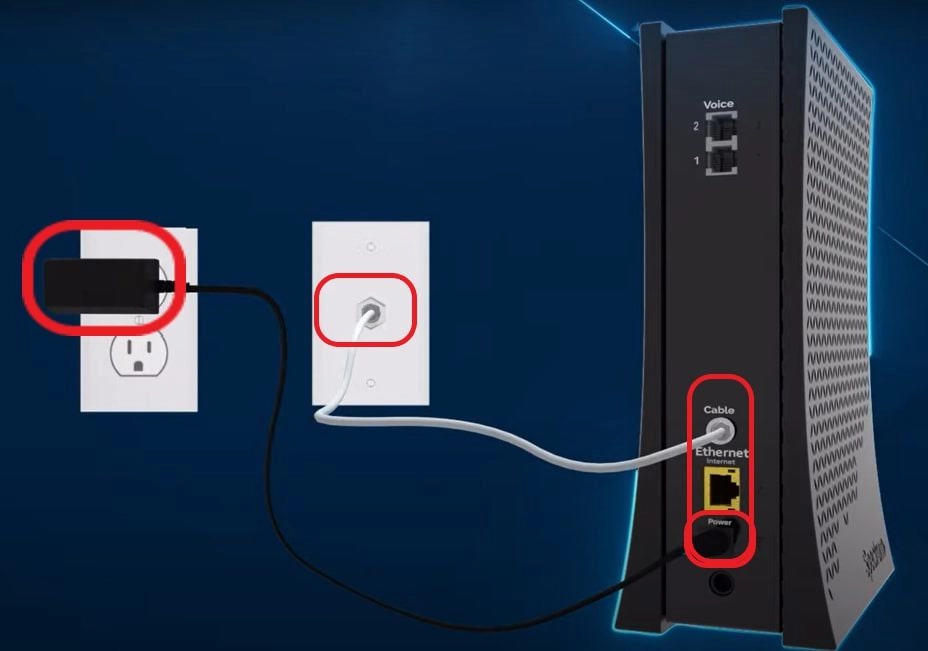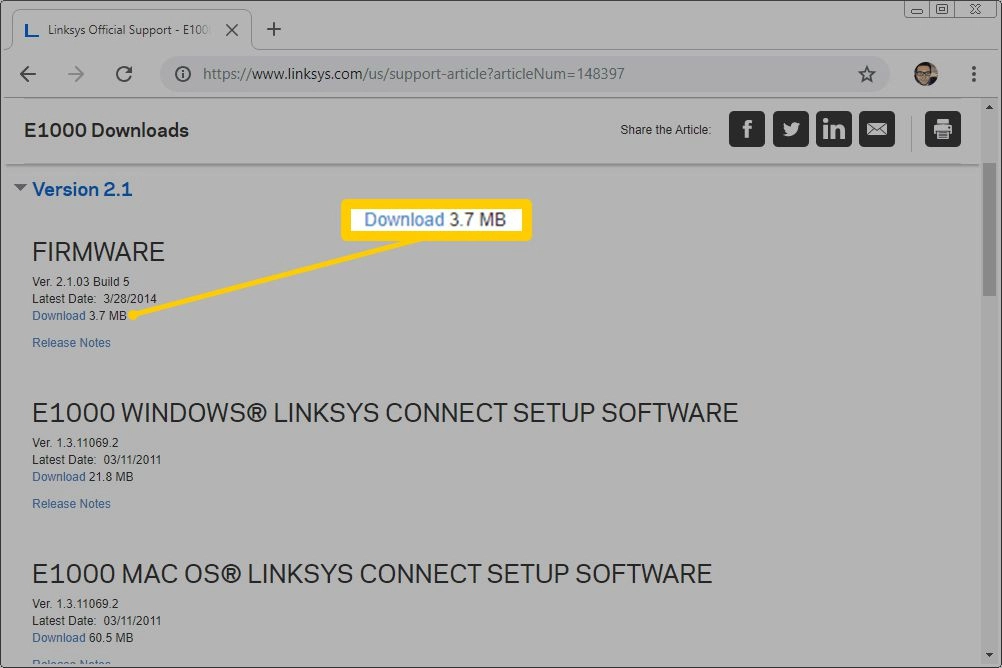In today’s digital age, a good working internet connection is essential for work and business. Moreover, facing problems with a Spectrum router blinking red light can be both irritated and damage online tasks. This article will explore the typical reasons behind this problem and offer detailed solutions for prompt resolution.
Why Spectrum Router Blinking Red
Spectrum routers are frequently utilized in the US for internet connection in homes and businesses. A blinking red light indicates a problem that needs attention, serving as a warning to users that the device may require immediate action to resolve.
Causes of Spectrum Router Blinking Red Light
Power Issues
Power-related issues are likely to be one of the main reasons for a red blinking light on your Spectrum router. These issues encompass various scenarios:
- Power Outage: Occasionally, the flashing red light could be due to a power failure in your vicinity. When this occurs, the router loses power, leading to the red blinking indicator light. Restoring power to your house or waiting for the electricity to return should fix the problem.
- Loose Power Cables: Loose connections with power cables are also a frequent reason for blinking red lights related to power issues. These connections can become loose from accidental tugs or movements. Ensure that the power cable firmly attached with the router.
- Damage Power Adapter: If there is an issue with the power adapter, the Spectrum router may show a blinking red light as well. Inadequate power from a damaged or malfunctioning adapter can result in operational disruptions for the router. In such cases, replacing the power adapter with a new one compatible with your router model is necessary to restore proper functionality.
Connection Problems of spectrum router
Connection problems are another common culprit behind the blinking red light on your Spectrum router.
- Coaxial Cable Issues: The coaxial cables are essential for stable connections of router. Any damage and incorrect plugging lead to connectivity problems and a blinking red light issues.
- Ethernet Cable Problems: If Ethernet cables damaged on your router, it can cause connectivity problems.
- Modem Malfunctions: At times, a blinking red light could suggest problems with the modem. The modem provide link between your router and the internet, so any damage can disturb the connection and lead to warning signals.
Firmware Update
If the router not updated it also cause blinking issues, these are
- Pending Updates: If there is any new firmware update on your router, then red blinking light alerts you to install it. Not installing updates can cause problems with compatibility and security.
- Automatic Update Process: Certain routers are set up to automatically receive and install firmware updates in the background. While this happens, the red blinking light may signal that the update is ongoing. It is important to give the router enough time to finish the update before addressing the red blinking light problem.
- Manual Update Procedure: To update firmware on your router, you may have to access the settings interface and manually start the installation. Refer to the manufacturer’s instructions for a successful update. After the update, the blinking red light should disappear, showing that the router has been updated.
Overheating also cause spectrum router blinking red
Overheating is a common issue that can trigger the blinking red light on your Spectrum router. Here’s how overheating can affect your router’s operation:
- Heat Dissipation: Routers produce heat while in use because of the activity of their internal components. To avoid overheating, routers come with cooling systems like fans and heat sinks. Nevertheless, extended use or insufficient ventilation can result in too much heat accumulation, leading to the router overheating.
- Automatic Shutdown: If the router gets too hot, it can shut down on its own to avoid harm to its internal parts, safeguarding it from problems like hardware failure or fire risks due to overheating.
- Warning signs: Aside from automatically shutting down, routers may show warning signals like a flashing red light to signal users about the problem of overheating. These signals act as a visual prompt for users to respond, such as moving the router to a cooler location or enhancing ventilation around it.
Troubleshooting steps
To address the blinking red light issue on your Spectrum router, follow these troubleshooting steps:
Step 1: Check Power Connection of spectrum router
The first step in troubleshooting the blinking red light on your Spectrum router is to ensure that the power connection is secure and stable:
- Ensure Proper Plugging: Verify that the router is properly plugged into a power source, such as a wall outlet or surge protector. Check both ends of the power cable to ensure a snug connection.
- Inspect Power Adapter: Examine the power adapter for any signs of damage or wear, such as frayed wires or bent pins. If using a power strip, ensure that it’s functioning correctly and providing adequate power to the router.
Step 2: Verify Internet Connection of spectrum router
Make sure that the status of your internet connection is secured, for this purpose
- Check the Modem Lights: Check the lights on your modem to understand the status of your internet connection on router. Look for the signs such as “Online” and “Internet” lights, that shows that the connection is secure.
- Contact ISP: If the modem lights blinking continuously, contact your internet service provider (ISP) for help. They can troubleshoot the modem and solve any connectivity issues on their end.
Step 3: Reboot the spectrum Router
A simple reboot can often resolve minor issues with the router and restore normal operation:
- Turn ”Off” the Router: By Pressing the power button on the router, turn off it completely. Wait for some seconds to allow the router to power down fully.
- Turn ”On” the Router: After waiting for few seconds, press the power button again to turn the router back on. Allow the router to set up quickly, and observe the indicator lights to check if the blinking red light persists.
Step 4: Check for Firmware Updates
Make sure that your router is always updated. Here’s how to check for and install firmware updates:
- Access the Router Settings: By using a web browser, access to the router’s settings interface. Enter the router’s IP address and log in to router setting with your administrator credentials.
- Check for Updates: Go to the firmware update section in the router settings, and check for any new updates. If any new update is available, follow the instructions to download and install it.
Step 5: Ensure Proper Ventilation of spectrum router
Proper ventilation always necessary to solve overheating,
- Placement of the Router: Mske sure that your router always placed in open ventilated area, away from heat cources.
- Avoid heavy things: Make sure that the router not covered by other objects that can stop airflow, such as books, papers, or electronic things.
Contacting Spectrum router support center
| Spectrum Support | Details |
|---|---|
| Gather Information about router blinking | Collect router model number, serial number, and details |
| Customer Service Channels | Contact to the spectrum router support center. The phone number mentioned in your bills. |
| Provide Detailed Description | Describe the issue, including when it started and any error messages. |
| Follow Support Guidance | Cooperate with support instructions and provide requested information or feedback. |
| Replacement Options | If troubleshooting fails, Spectrum may offer a replacement router. Replacement may involve shipping a new router or technician installation. |
| Document Communication | Keep records of interactions, including dates, times, and representative names. |
Final thoughts about spectrum router blinking red
Coming across a blinking red light on your Spectrum router might be irritated, but by attempting proper solutions, you can solve the issue and get back your router quickly. By following the steps in this article, you can reach the issue and solve the problem quickly.
FAQs related Spectrum router blinking red
Why my Spectrum router blinking red light continuesly?
A blinking red light on Spectrum router mostly indicates an issue with power, connectivity issues, firmware, and overheating.
Can I fix blinking red light on my Spectrum router?
Yes, you can fix by checking the power and connection problems, rebooting the router, update firmware, and ensuring proper ventilation.
Is it normal that Spectrum router blinkind red light?
Mostly blinking lights are normal, but persistent blinking red light shows serious issue that needs attention.
Can overheating cause a Spectrum router to blink red?
Yes, overheating can cause indicators such as a blinking red light on your Spectrum router.
What should I do if any step not working?
If you do all solution steps and the blinking red light persists, then contact to Spectrum support for further assistance.